Software Download
Software download and file sharing
System https://files.dynamore.se is our platform for downloading software and license files, accessing guidelines and seminars, and perform file sharing for projects and support. Login here: https://files.dynamore.se
Get access and support
If you would like to have access, or have problems with access or login, please contact ![]() or call +46 13 236680. Please read this short manual to get started: Introduction to files
or call +46 13 236680. Please read this short manual to get started: Introduction to files
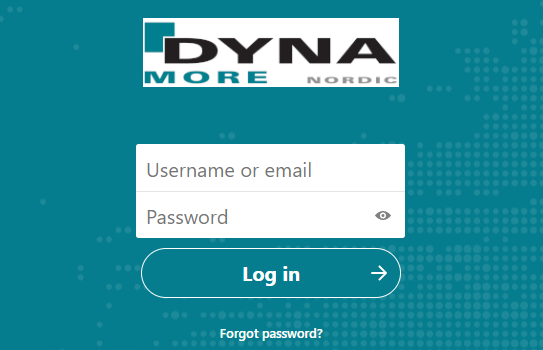
Reseting your password
If you have forgotten your password or otherwise need to reset it, click "Forgot password?" ("Glömt lösenord?") on the login page of https://files.dynamore.se and enter the e-mail address that you use for login. Please allow up to 5 minutes for the reset e-mail to arrive and check your spam and junk folders if necessary. The sender of the e-mail is noreply@dynamore.se.
Data security
Server https://files.dynamore.se uses the NextCloud software and runs on our own server hardware at our office in Linköping. All data storage is on that server and our own on-premises backup systems. Data communication with the server is secured using certificates and SSL/TSL encryption (HTTPS).
File uploads - Do not use e-mail to send us sensitive data
Never send any sensitive data to us using e-mail as such communication is inherently unsafe. Instead upload it to your account on https://files.dynamore.se or ask your contact at DYNAmore Nordic for a secure upload link. Please note that the maximum size that can be uploaded to files.dynamore.se is 4 Gb per file.
Note: For very sensitive data please contacts us before sending us any data.