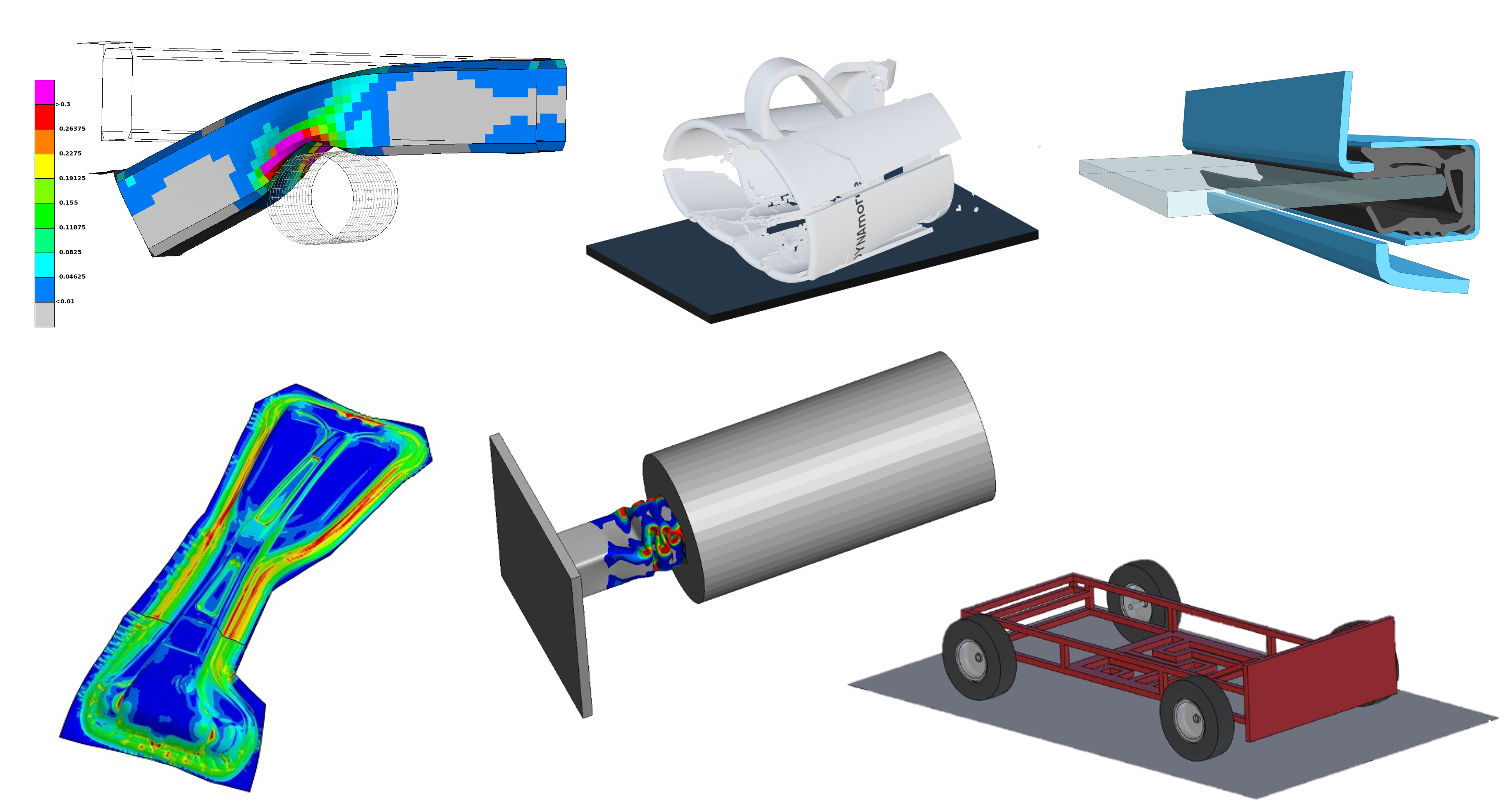Client Area
DYNAmore's Client Area
To make life easier for our customers, we have collected useful information regarding the software DYNAmore Nordic supplies. All such information is collected in our Client Area, a section of our file-sharing server for all our customers. The information available here includes:
- Guidelines, e.g., Explicit and Implicit guidelines to LS-DYNA
- Webinars
- Tutorials
- Examples
- Benchmarks for LS-DYNA
- and more
Access
Link to Client Area; request the password through ![]() .
.
Please note the password will be updated regularly. Hence, you might need to contact us again.
Client Area is only available to current DYNAmore customers.
Guidelines
DYNAmore Nordic has compiled multiple Guidelines on various LS-DYNA-related topics, most prominent are our Implicit and Explicit guidelines. These comprehensive documents, accompanied by examples, are meant to be an aid in your work LS-DYNA; they cover both basic and more advanced topics.
Our Implicit Guideline covers everything implicit in LS-DYNA, from linear to nonlinear analysis and frequency domain. What is required to convert a model from explicit, what are the recommended contact or element formulations, and how do we achieve convergence? The implicit Guideline helps answer this and much more by highlighting important settings and keywords, using 20+ realistic examples, and providing a starting point for your implicit models with the recommended control card settings for different implicit applications.
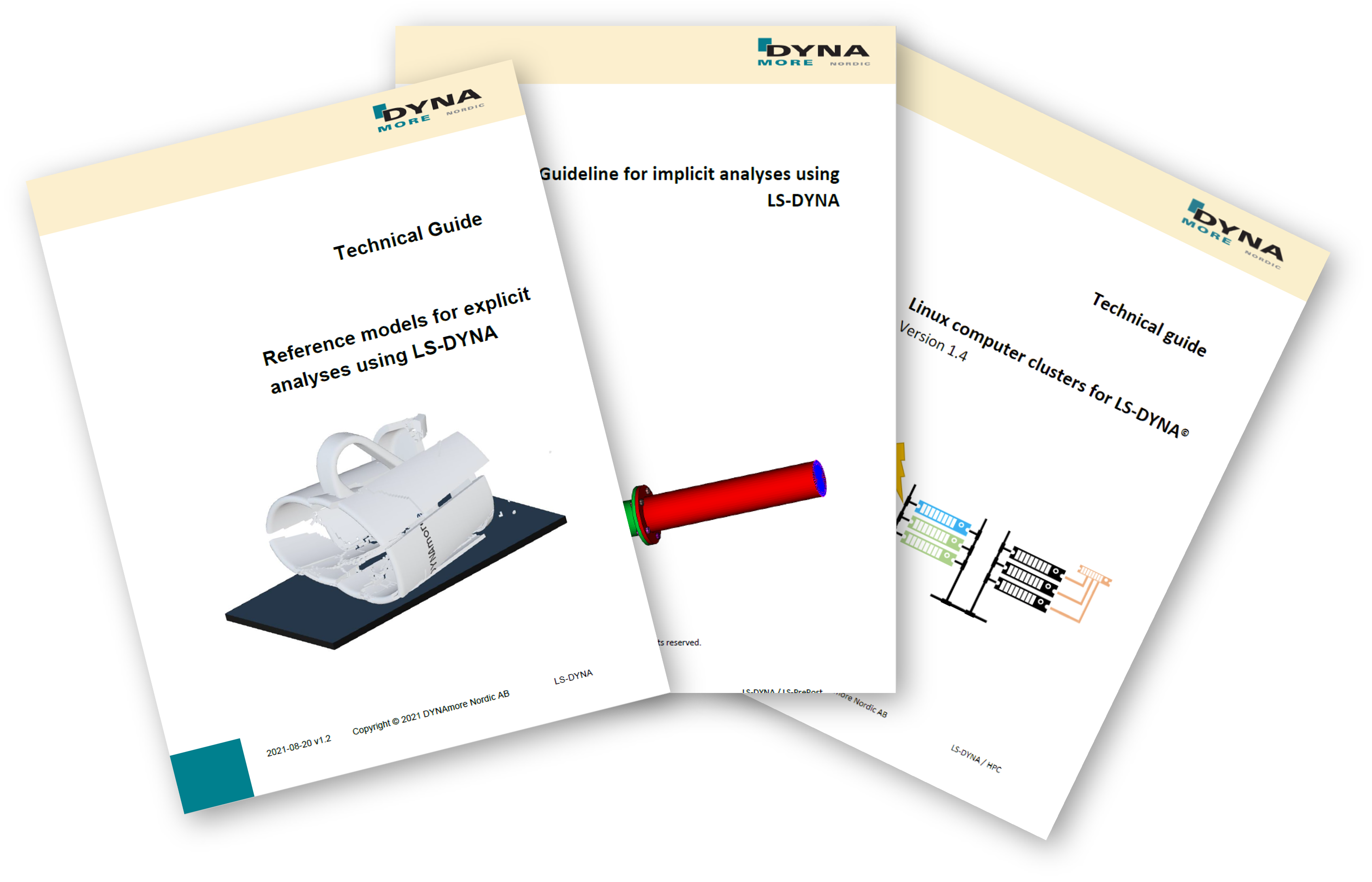
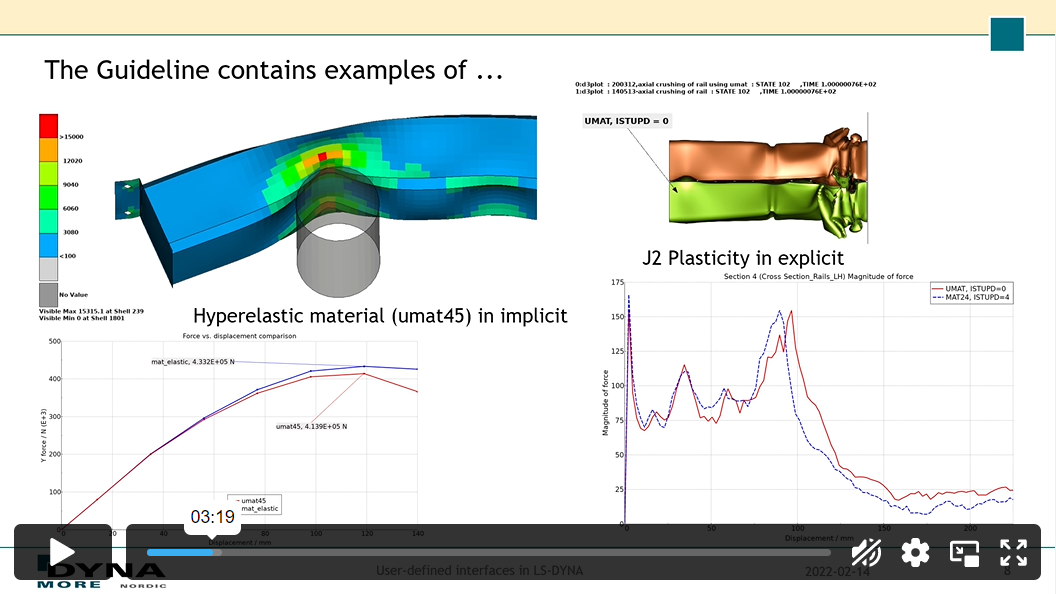
Webinars
Our past webinars are available on Client Area, with presentations, and in most cases recordings of the event and examples. 70+ webinars covering a vast range of topics on LS-DYNA and related software we supply, such as: Pre-tensioning, Contacts, Large Deformation and Failure, Damping, Rigid Bodies, Sensors, Restart, Parameter Identification and Optimization, Explicit to Implicit Conversion, Troubleshooting, Composites, Plastics and Rubber Modeling, Thermomechanical Analysis, Welding, CFD, SPH, Automation in ANSA and LS-PrePost, and more.
Examples & Tutorials
Examples are included in the guidelines, some webinars, and the Examples directory; here you find for example:
- Example models, such as impact testing, implicit stress analysis, and sheet metal forming
- Benchmark models
- Tutorials, like tensile test, hardening and failure, prestressing